If you want to create a link that will magically whisk visitors away to a completely randomized Post, Page or WooCommerce product this plugin may be what you’re looking for.
In the admin settings you can change the url to be whatever you’d like it to be, here on Foxco.net it’s /random/ (give it a whirl).
Click here to download it.
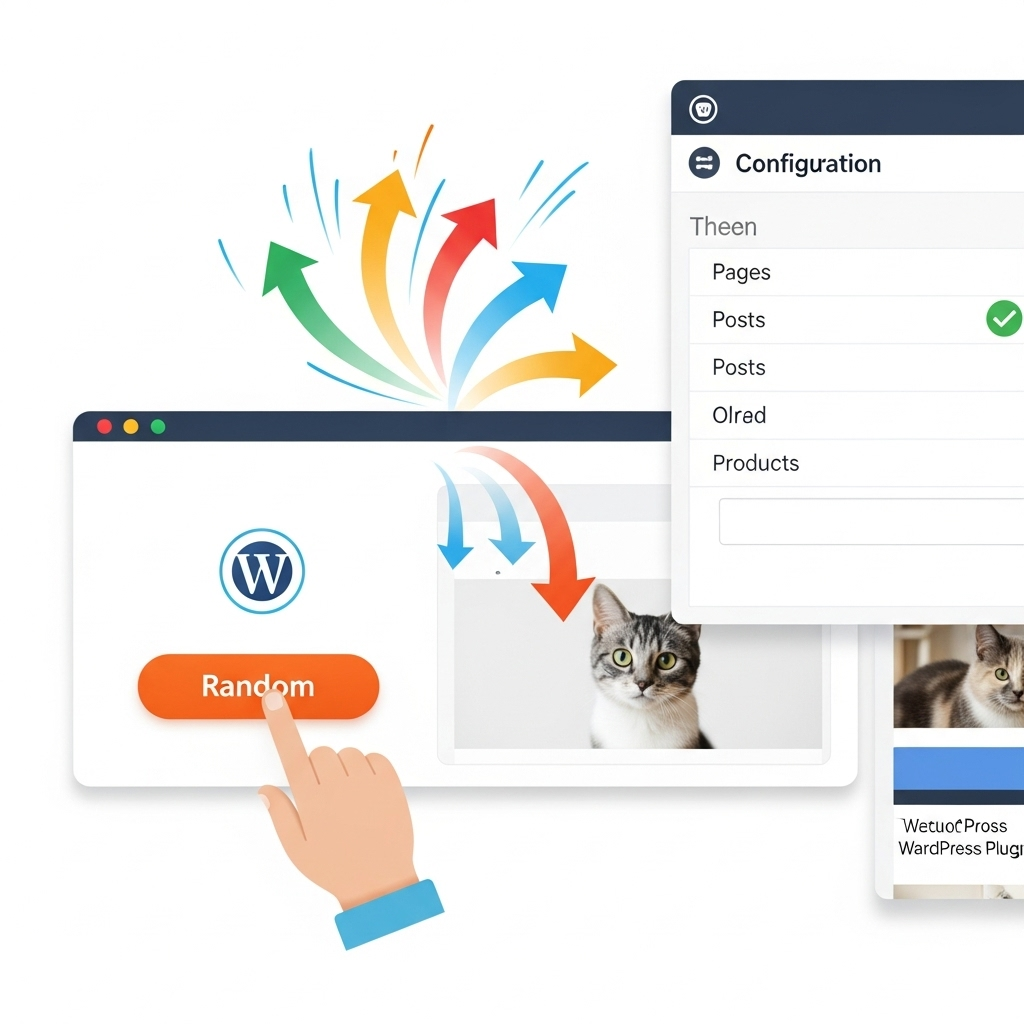
Key Features:
- Custom URL Redirect: Creates a custom URL (default:
/random) that redirects to a random page or post - Admin Settings Page: Full configuration panel in WordPress admin under Settings → Random Page Redirect
- Flexible Content Types: Choose to include posts, pages, or both in the random selection
- Individual Exclusions: Exclude specific posts/pages from random selection using a meta box
- Shortcode Support:
Random Pageshortcode to create random links anywhere - Customizable URL: Change the random URL slug from the default “random” to anything you want
How to Use:
- Installation: upload via plugin upload or upload to your
/wp-content/plugins/directory - Activation: Activate the plugin in your WordPress admin
- Configuration: Go to Settings → Random Page Redirect to configure options
- Testing: Visit
yoursite.com/random(or your custom slug) to test
Admin Features:
- Configure which content types to include (posts/pages)
- Change the random URL slug
- View current settings and usage instructions
- Exclude individual posts/pages using the meta box in the post editor
Usage Examples:
- Direct Link:
yoursite.com/random - Shortcode:
Surprise Me! - Navigation Menu: Add the random URL as a custom link in your menus
The plugin uses WordPress’s built-in rewrite rules and handles all the technical aspects like proper redirects, security, and database queries efficiently. Ready to use immediately after activation.
Leave a comment with your feedback.